How do I add another device profile to my Canopy account?
Canopy lets you manage all your protected devices directly from your personal mobile device or computer. You can protect and monitor as many devices as your Canopy subscription includes. To add a new device, please follow these steps:
- Open the Canopy app on your mobile device or log in to the Canopy web dashboard.
- Ensure your subscription plan includes at least one unused license. To check your licenses, open your Account Settings and scroll down to the section titled Your Plan. If you need to upgrade to a larger plan, please log in to your web dashboard and press the Buy Now button at the top of the screen.
- Press the Add Device button. On the app, this button will appear near the top of the screen in the same menu as your existing device profiles. If you already have several profiles, you may need to scroll over to see it. On the web dashboard, the Add Device button will appear at the bottom of the menu on the left side of the screen.
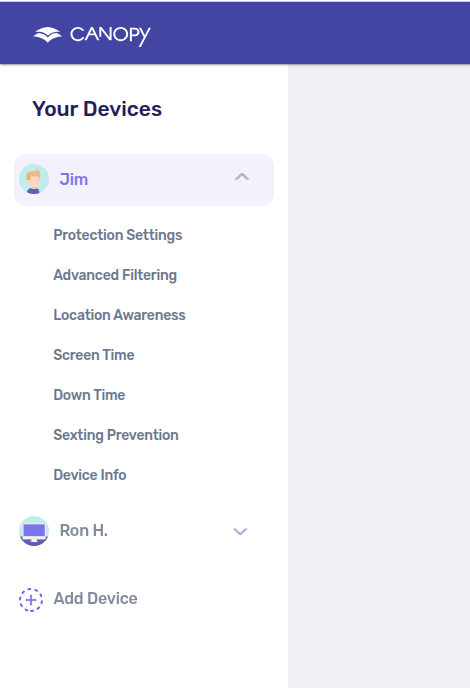
- Enter your profile details, choose an avatar, and press Continue.
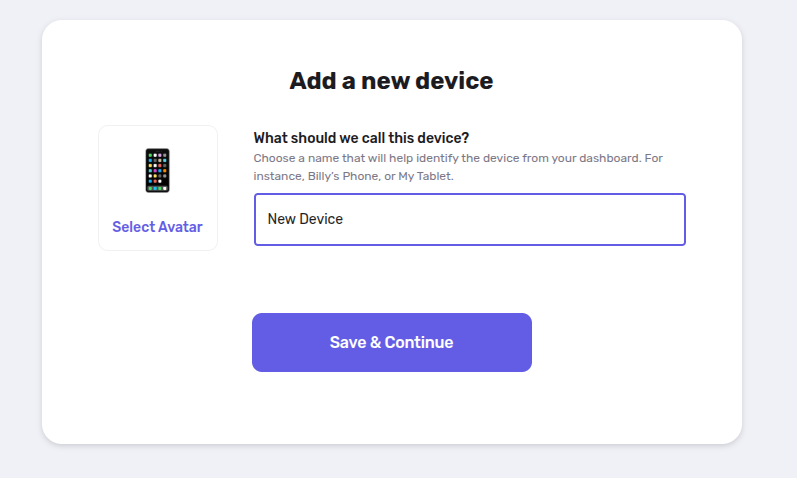
- Return to your dashboard and press Install Canopy on device. For help installing Canopy Shield, please visit the Sign Up and Install section of our Help Center.
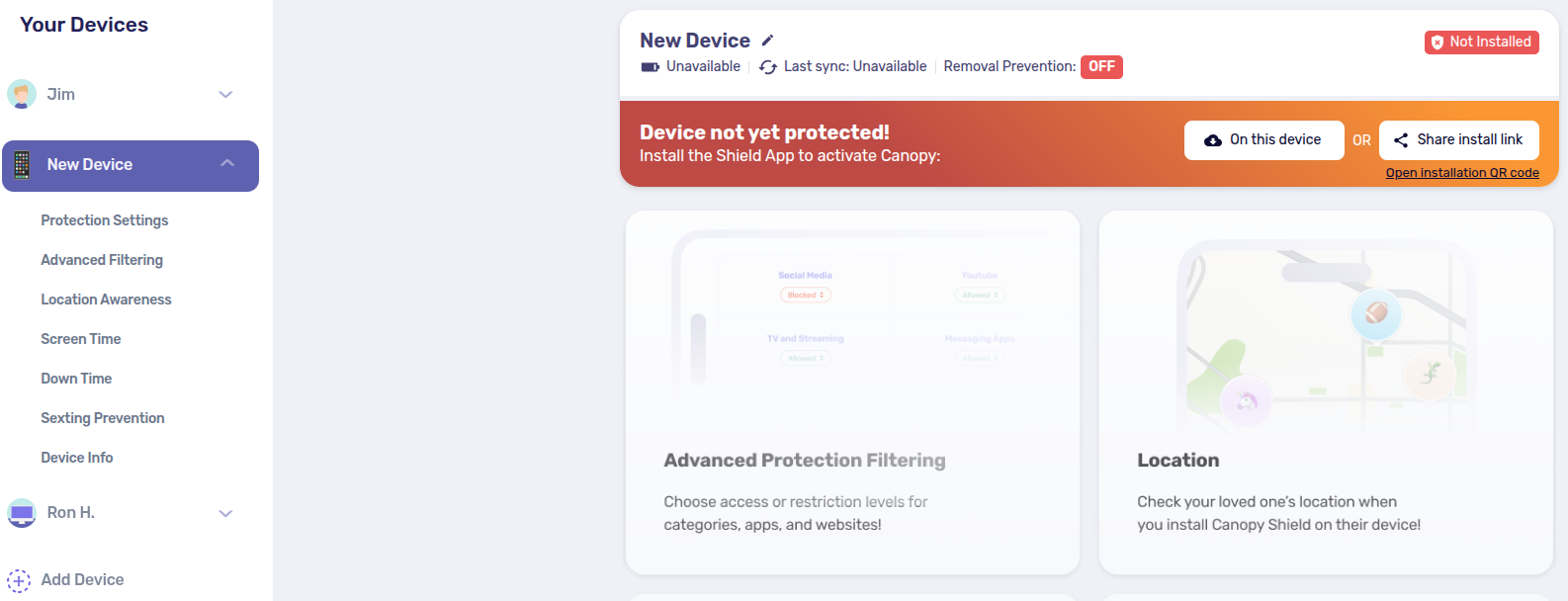
Related Articles
Does Canopy have two different apps?
Does Canopy have two different apps? Yes, Canopy and Canopy Shield. While they might seem similar at first, they serve different purposes. If you’re new to Canopy, you should start by creating your account and installing Canopy Shield on the devices ...
How do I create my Canopy account?
Sign Up & Install: How do I create my Canopy account? To create a new Canopy account, follow these steps: Open a web browser on your device and enter the website canopy.us Press Start Free Trial. Either enter your name and email address, set a ...
Canopy Shield - Mac Installation
Sign Up & Install: Install Canopy Shield for Mac To install the Canopy Shield on Mac , please follow these steps: On the Mac you wish to protect, open Safari and navigate to canopy.us/install. A pop-up will ask you whether you’re on a Mac or an iPad. ...
How do I remove a device profile from my Canopy account?
To remove one of your device’s profile from your Canopy account, please follow the steps below. Please note: this article is about removing a device profile from your account, not uninstalling the Canopy Shield app from their device. You have to ...
Uninstall Canopy for Smartphone or Tablet
Sign Up & Install: Uninstall Canopy Shield for Smartphone or Tablet Please note: If your device is protected under an Accountability Partner, you cannot remove the Canopy Shield app directly. App removal must be approved by the ally. For more ...