Why is my Firefox browser not working?
Why isn't Firefox browser working with Canopy on a Windows PC?
When Firefox connects to a secure website (the URL begins with "https://"), it must verify that the security certificate presented by the website is valid. If the certificate cannot be validated, Firefox will stop the connection to the website and show an error message.
In order to fix this issue, you must install the Netspark security certificate in the Firefox browser. Netspark is the Israeli company that created Canopy's filtering technology.
To install the certificate follow these steps:
1. Open the Firefox browser on your PC and enter the following link: netm.co.il/crt 2. Click the orange button labelled Press Here to Install 3. Click Save File 4. In Firefox, open the menu in the upper right-hand corner5. Click Privacy & Security and scroll down to locate Certificates
6. Click View Certificates and then click Import
7. Locate the myca.crt file in the Downloads folder and click to open it
8. Trust the certificate in both checkboxes and click OK
9. Firefox browser is now safe and secure. You will be able to use it normally.
For Android devices, this process is slightly different. To use Firefox on Android, read this guide.
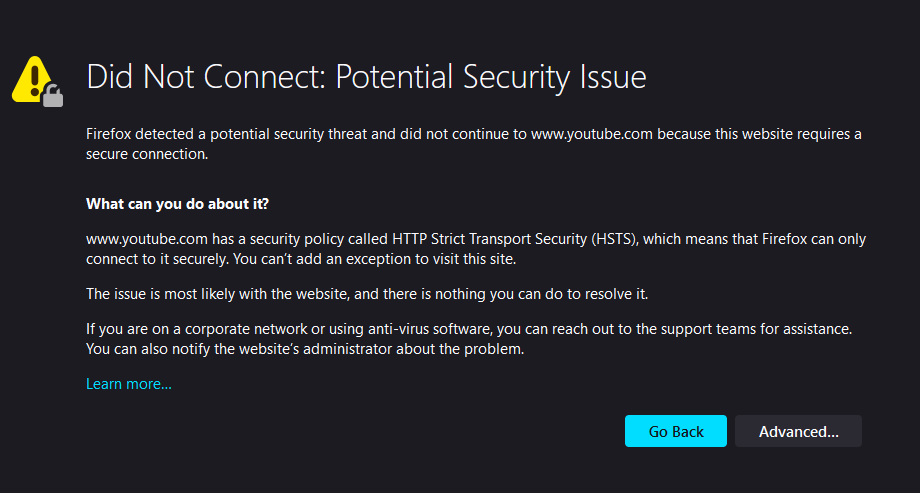
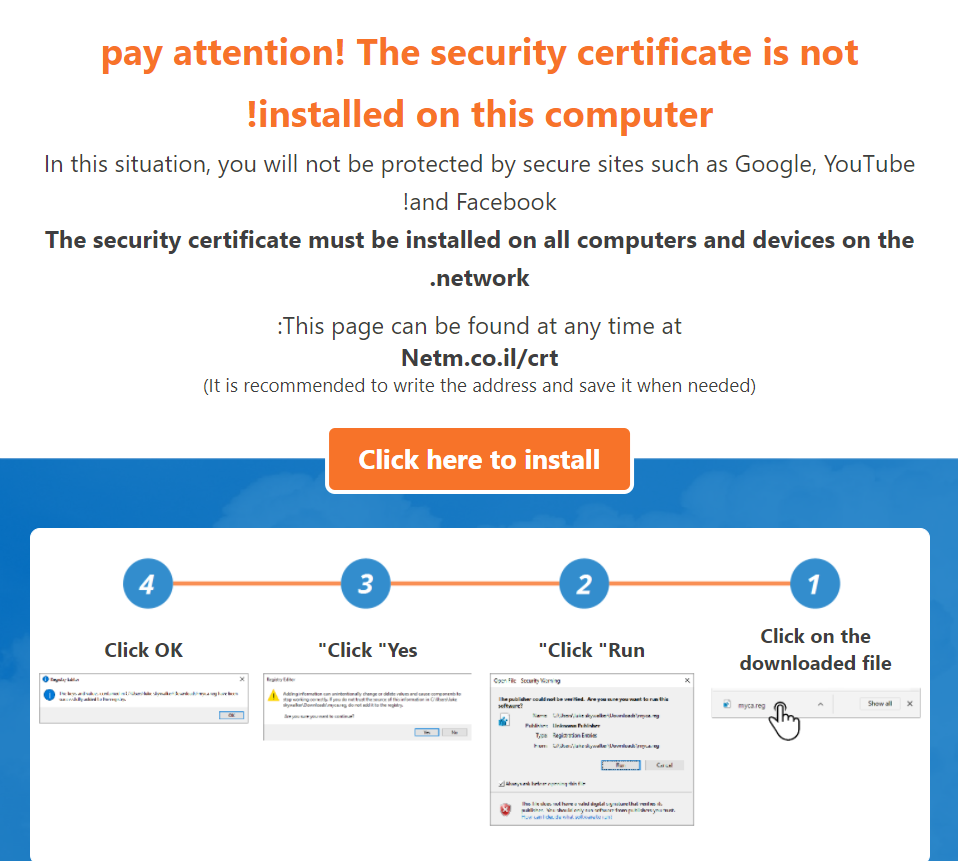
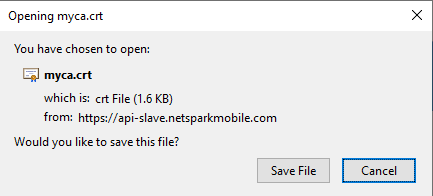
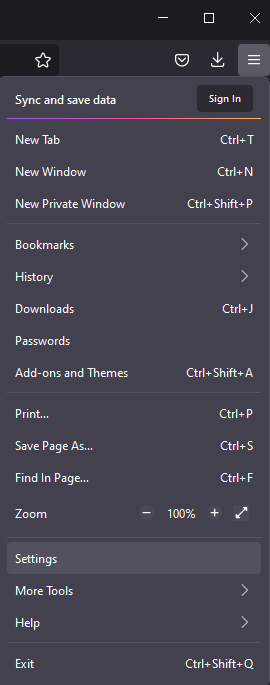
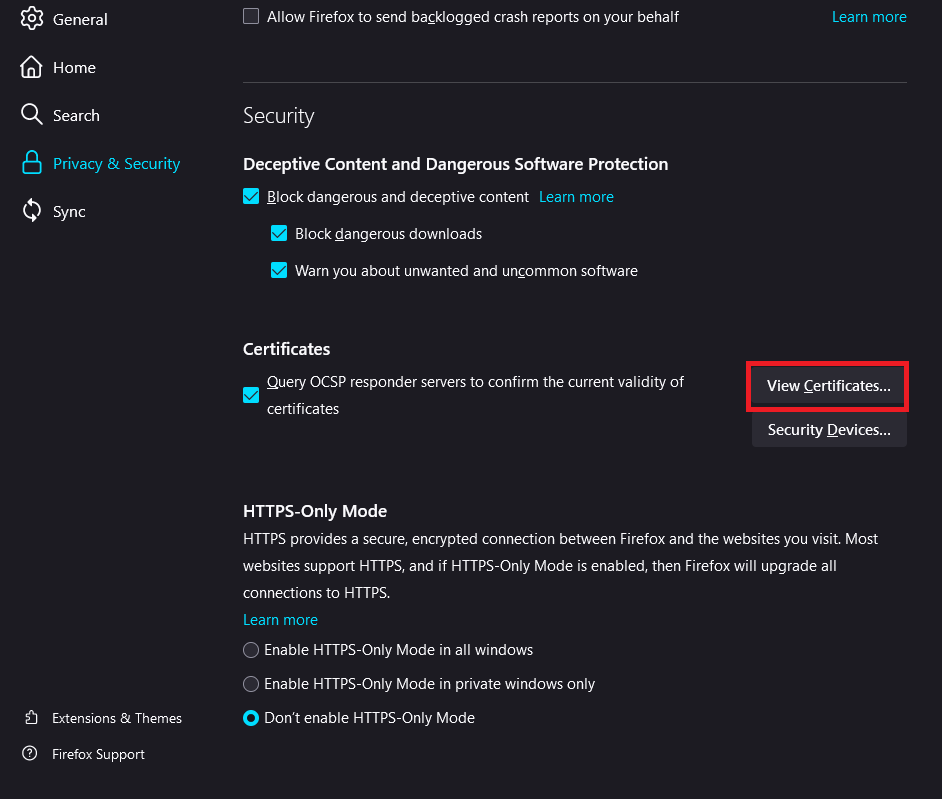
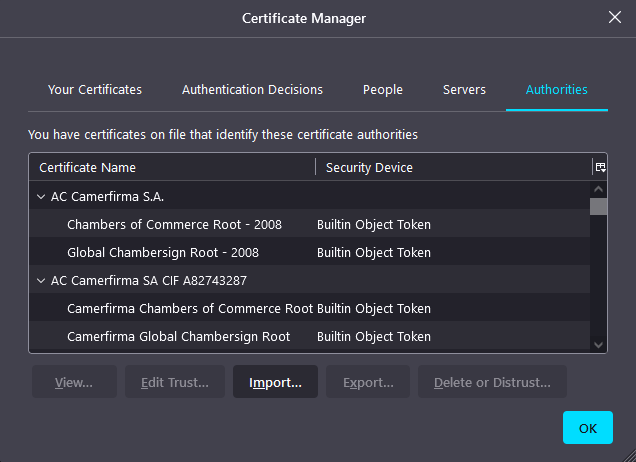
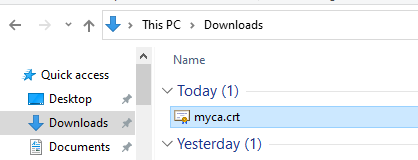
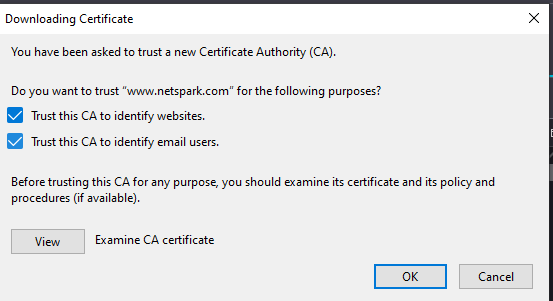
Related Articles
How can I use Firefox with Canopy on my Android device?
On Android, Firefox requires a special adjustment in order to work securely with Canopy. ⚠️ Important: Starting with Firefox version 82, the browser no longer lets users install security certificates directly. Because of this, you cannot use the ...How to Install the Canopy Browser on Android 15 and Above
Starting with Android 15, installing a security certificate manually has become more complex due to system changes on devices like Samsung, Pixel, and others. To simplify setup and ensure complete protection, Canopy offers a designated Chromium-based ...Understanding the Canopy Security Certificate
What Is the Canopy Security Certificate? The Canopy Security Certificate is a secure digital file that helps Canopy Shield filter and monitor encrypted content — such as websites that use HTTPS. This certificate allows Canopy to scan and block ...How do I know if Canopy is working?
How do I know if Canopy is working? When Canopy is enabled, it is always working in the background. To check if it is enabled, go to your web dashboard or the Canopy for Parents dashboard and tap your shield’s profile. If Canopy is working, you’ll ...Does Canopy inspect everything that happens on my protected device?
Does Canopy inspect everything that happens on my shield’s device? Currently, Canopy monitors all Internet browsing (including images, text, videos, and URLs), all photos taken on or downloaded to Android devices, and most photos taken on or ...