Enable Sexting Alerts
Protection Settings:
How do I enable Sexting Alerts?
Canopy’s Sexting Prevention (on Android) and Sexting Alerts (on iOS) features each offer two levels of protection, Standard and Enhanced Sexting Prevention. Standard detects full nudity in photos, while Enhanced detects partial nudity, including swimwear. For more information on how Sexting Prevention (on Android) and Sexting Alerts (on iOS) work, please visit our FAQ page.
To enable Sexting Prevention or Sexting Alerts for your shield, please complete the following steps:
- Open the Canopy for Parents app on your device or log in to the Canopy web dashboard.
- Select the shield device for which you wish to enable the Smart Filter. Click Device Settings on the app or Protection Settings on the web dashboard.
- Scroll down to the section titled Sexting Prevention.
- Click the switch in the upper right corner of the Sexting Prevention section to toggle it from the grey “Off” position to the purple “On” position.
- By default, Sexting Prevention (on Android) and Sexting Alerts (on iOS) will be set to Standard, which detects full nudity. To change your Sexting Prevention level to Enhanced Sexting Prevention
, which detects partial nudity, please see the help article titled Change Sexting Alerts Level.
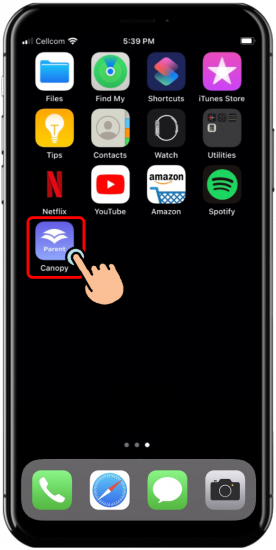
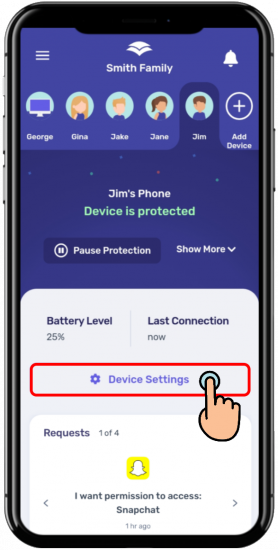
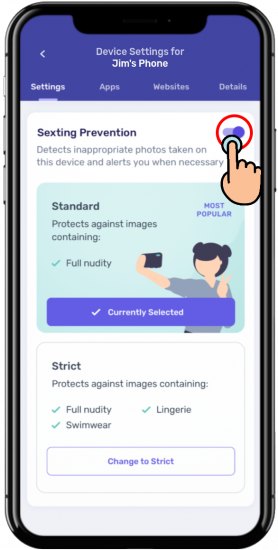
Related Articles
Change Sexting Alerts Level
Protection Settings: How do I change the protection level of Sexting Alerts? Canopy’s Sexting Prevention (on Android) and Sexting Alerts (on iOS) features each offer two levels of protection, Standard and Enhanced Sexting Prevention. Standard detects ...On iPhone and iPad, what is the difference between Removal Alerts and Removal Prevention?
On iPhone and iPad, Canopy offers two features with similar names – Removal Alerts and Removal Prevention. Both are intended to help give you confidence that your shield is always protected, but they work slightly differently. Here's how: Removal ...Enable Removal Prevention on Android Devices
Canopy’s Removal Prevention feature for Android devices stops any attempt to remove or disable Canopy Shield without your permission. During the Android installation process, Canopy will ask if you want to enable Removal Prevention. We strongly ...Removal Alerts for iPhone & iPad
Sign Up & Install: Enable Removal Alerts for iOS Devices On iPhone and iPad, Removal Alerts will notify you any time the protected device disabled or removed Canopy Shield. If you have push notifications enabled for Canopy, Removal Alerts will appear ...Removal Prevention for Windows
Sign Up & Install: Enable Removal Protection for Windows Canopy’s Removal Prevention feature for Windows computers stops attempts to remove or disable Canopy Shield without your permission. On Windows, Canopy Shield will automatically enable Removal ...